Motion Capture Streaming
One of the original applications of Corelink was to stream motion capture data from one computer to another using a UDP connection. This was used for several Concerts on the Holodeck using the OptiTrack system.

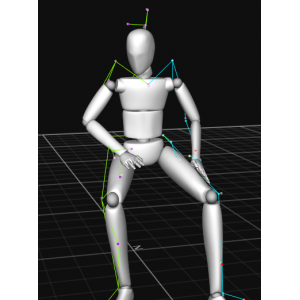

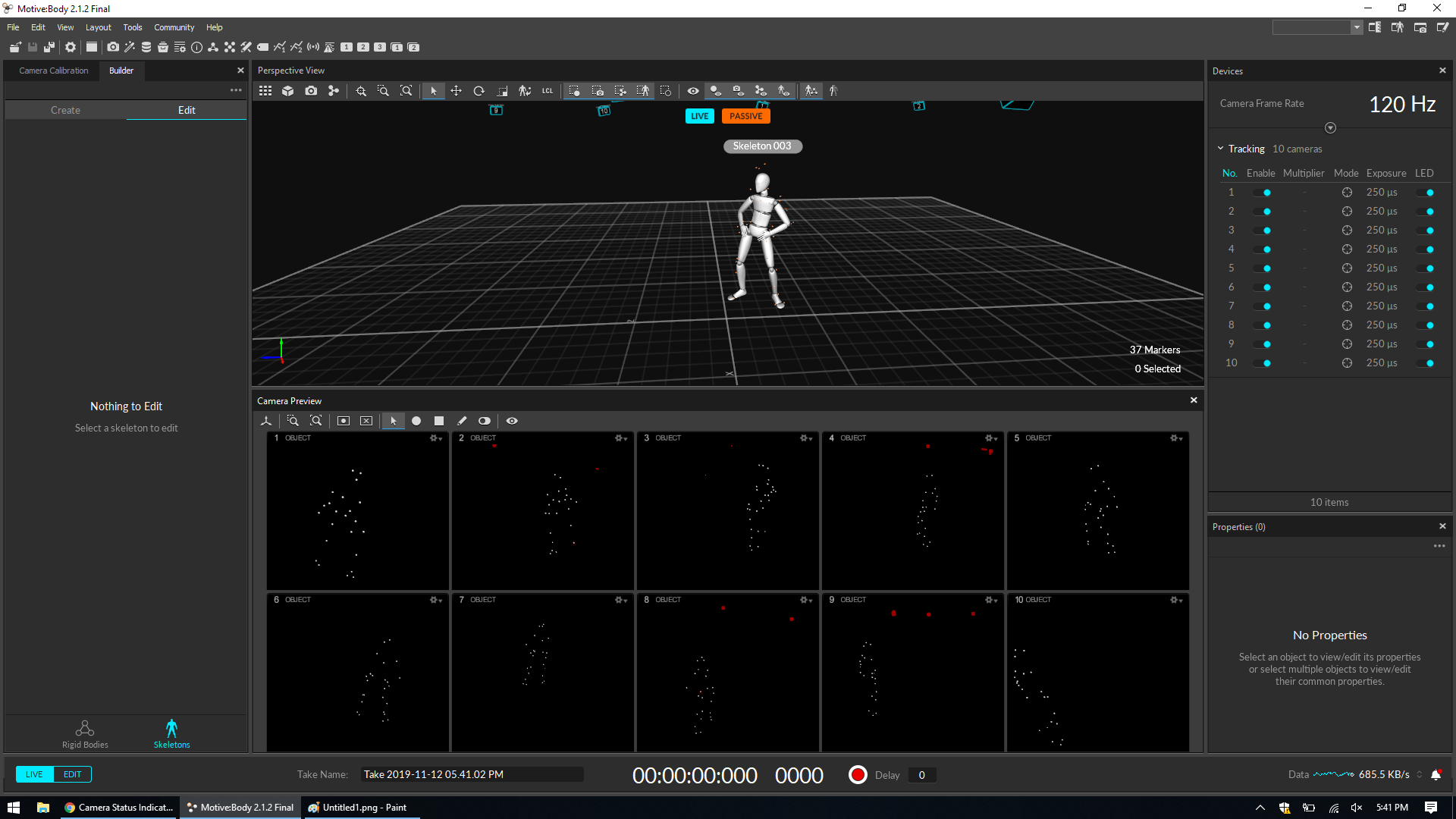
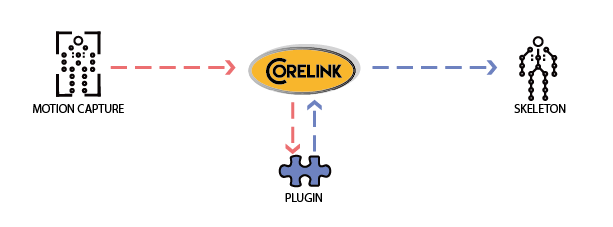
Motion capture data through Corelink to skeleton
Concerts on the Holodeck
This performance was in April 2018 hosted by the Music Technology department at NYU Steinhardt, spearheaded by Agnieszka Roginska. This piece is "Take the A Train." The trumpet player, pianist, and two dancers were in the Loewe theater, along with the audience. The drummer, bassist, and two other dancers were in the Dolan recording studio, on the 6th floor of the same building. The two dancers in the Dolan recording studio were wearing motion capture suits, and their movements were rendered in real-time as avatars displayed on the screen in Loewe. The rest of the concert was also distributed with performers split between Dolan and Loewe
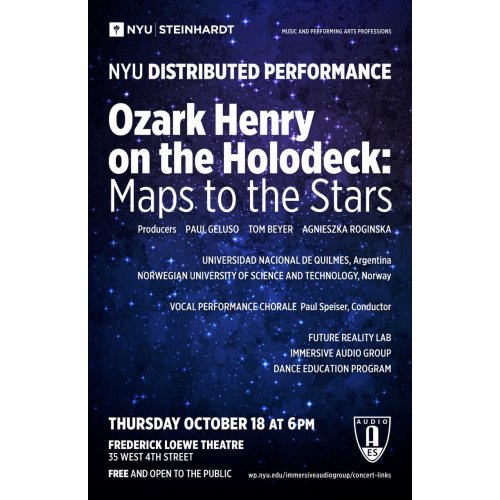
In October 2018, NYU Steinhardt hosted a concert on the Holodeck as a part of the AES 2018 NYC convention. This performance was a collaboration with NYU Steinhardt Music Technology, NYU Courant FRL, Universidad Nacional De Quilmes from Argentina, Norwegian University of Science and Technology, and Ozark Henry. The dancers were at the FRL and their motion capture was streamed live via Corelink.
Corelink has also been used for different motion capture systems, such as the HTC Vive.
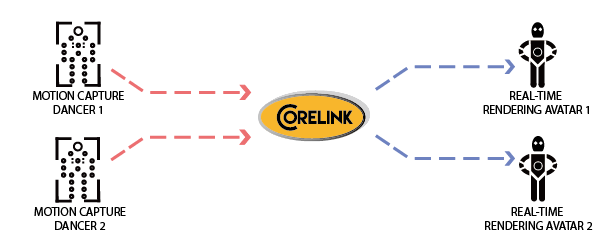
Motion catpture dancers data through Corelink to Real-time rendering avatars.
Facial Capture Streaming
In a later Holodeck concert, we used iClone and LIVE Face for facial capture streaming using TCP connections.
 An iPhone was placed in front of a singer with the LIVE Face app. A separate computer was running a program to route the data from LIVE Face to Corelink to the receiver. The receiver rendered the facial capture data using iClone.
An iPhone was placed in front of a singer with the LIVE Face app. A separate computer was running a program to route the data from LIVE Face to Corelink to the receiver. The receiver rendered the facial capture data using iClone.

Facial capture data through Corelink to Rendered facial capture.
Unity + Corelink
There is a C# client that was designed to interface with Corelink to enable any real-time data streaming. These videos are a demo for a multiplayer game where a player's positional data and rotational data are streamed to another person.
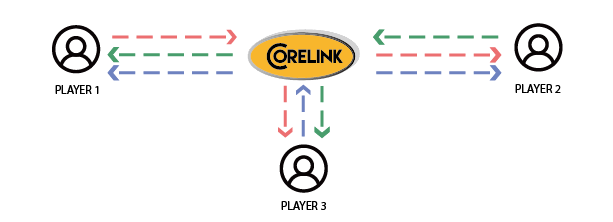
Multiple players data streaming through Corelink.
Audio Streaming
We have audio streaming capability using WebSockets and UDP connections to stream data from one person to another. This is currently done using C++, Unity, and WebSockets. Our C++ client is currently called CoreTrip and can send audio in real time. This is a video that uses CoreTrip and Unity:
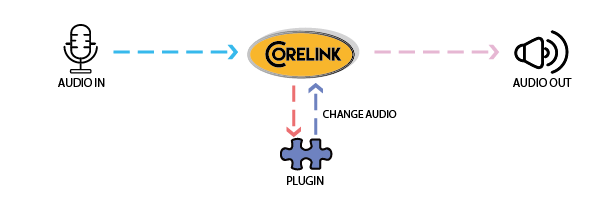
Audio streaming through Corelink to changed audio.
Infinite
Infinite is a way to stream audio over the browser and let musicians collaborate.
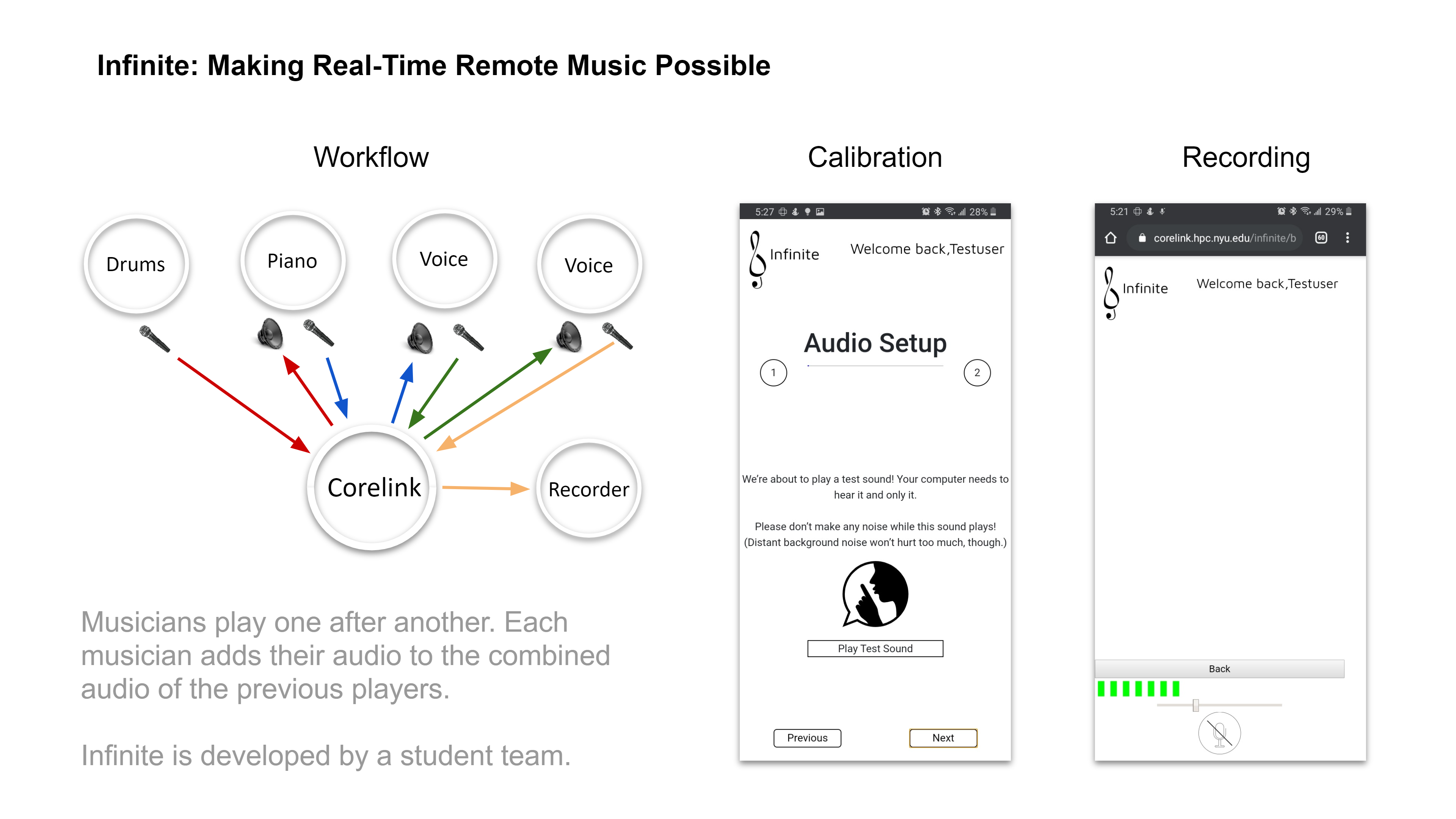
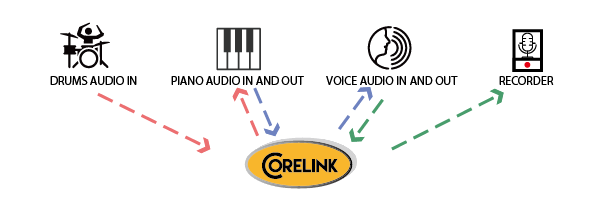
Drums, Piano, and voice audio through Corelink to Recorder.
Vive Avatar
Another focus is on sending 3D data, such as avatar tracking data, audio data, such as voice chat, and affective data, such as heart rate sensors.
Using these capabilities,we have constructed a virtual conference room. Users wearing tracked markers, like Vive trackers, can send their 3D data to the relay, which then sends the data to a plugin to construct an avatar using an IK system similar to Holojam. This avatar data is forwarded to all other members of the virtual conference room, and the avatar is rendered. Additionally, we forward audio data in a similar matter, combining it with the head pose to correctly position the spatialized audio source at the user’s head. In this way, multiple people can sit in the same virtual space with limited motion and speak with each other.
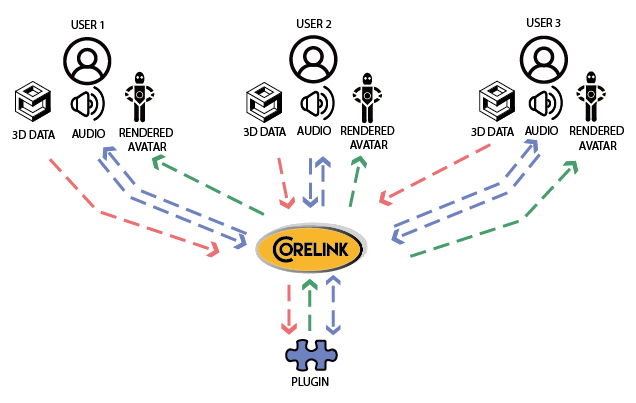
Multiple users's 3d model, audio and rendered avatar data streaming through Corelink.
Real-Time Sensor Data Representation on Browser
One significant application of Corelink involves the graphical representation of sensor data on browsers. Corelink's low latency network framework enables the transfer of data from the client to the server and are plotted as live graphical data on browsers. Currently we have represented temperature and ultrasonic sensors on the graph. Clients can use any sensor available to them. This application is vital as sensor data from various sources including those from augmented environments can be represented and monitored graphically on browsers. The graph can be viewed as lines and bars with provisions to change colors. It can be zoomed in, zoomed out, and downloaded as a png file.


Data through Corelink to live graphical on browser.